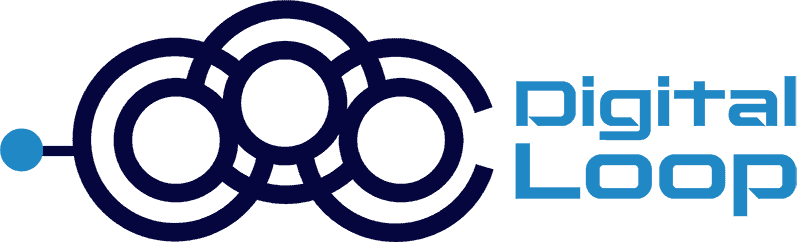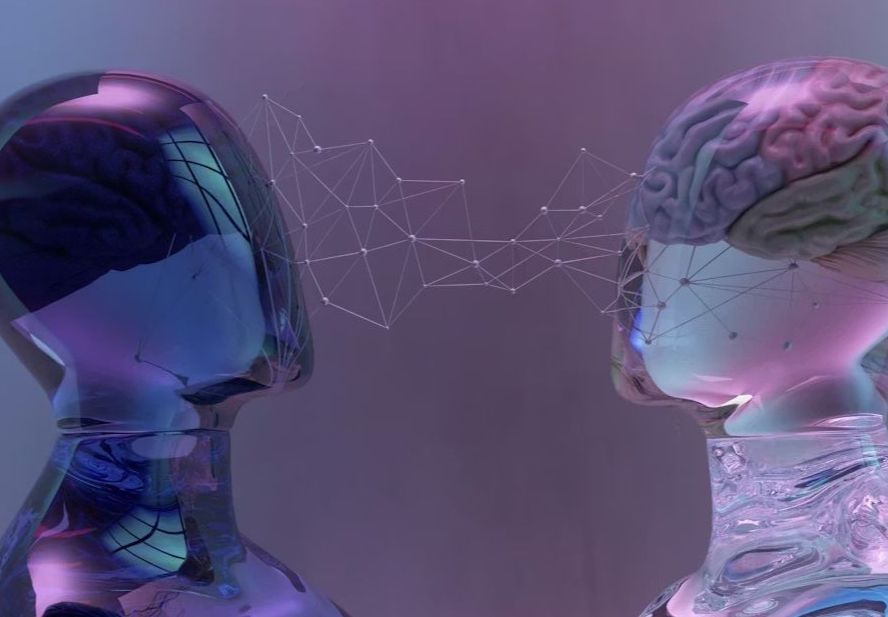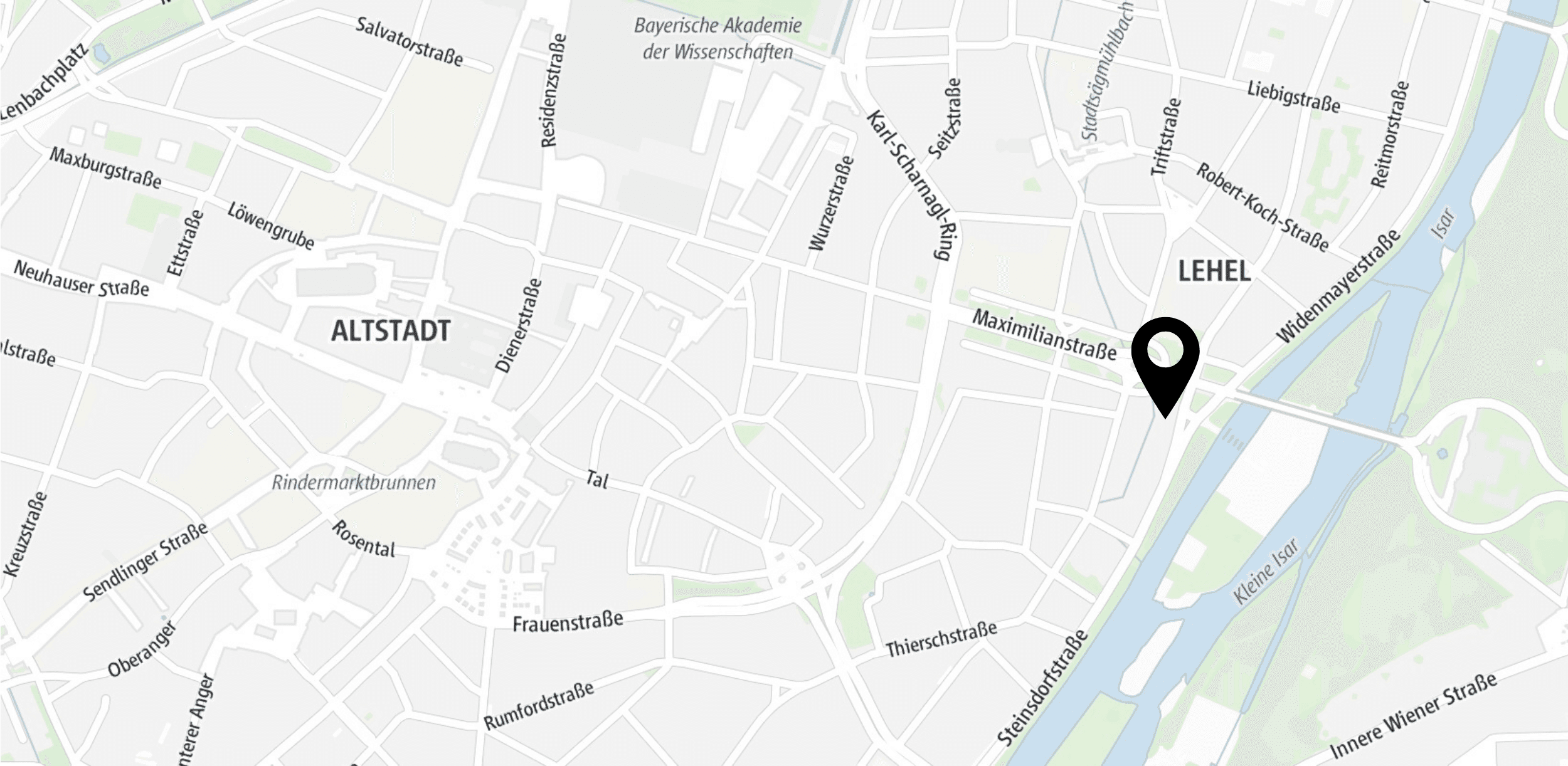Billions of users are now primarily using their mobile devices to search queries, purchase products, and obtain information worldwide. Such significant change was unimaginable for many SEO enthusiasts and enterprises a decade ago because desktop and laptop computers were the primary sources of traffic back then. To recognize this shift, Google initiated Mobile-First Indexing in 2016 and redefined how the search engine bots crawl, index, and rank website content.
At Digital Loop, we manage multiple enterprise websites for different multinational companies. In many cases, their mobile traffic is outperforming desktop traffic. Of course, it depends on various factors such as industry, country, region, etc. This trend will only go upward from here. This means that if your website is not optimized for mobile devices, you are probably missing a lot, as Google prioritizes mobile-friendly websites for fast indexing and higher ranking. Today, we will discuss the following topics:
- Understanding Mobile-First Indexing and Google's Indexing Evolution
- Impact on Enterprise SEO and Key Ranking Factors
- 9 Best Practices for Mobile-First SEO
- Troubleshooting Common Mobile-First Indexing Issues
- Content Optimization Strategies for Mobile-First SEO
- How to Conduct a Mobile-First SEO Audit
What is Mobile-First Indexing?
Mobile-first indexing is Google's approach to prioritizing the mobile version of a website while deciding which content should be indexed and ranked higher. If the mobile version of your website lacks speed, helpful content, or provides a poor user experience, the site may find it difficult to rank high in SERPs, regardless of how fast, helpful, and user-friendly your desktop website is.
Moreover, we are also not suggesting you focus only on mobile and neglect the desktop version, as mobile-first indexing does not mean mobile-only indexing. Lately, Google has been prioritizing the mobile version because this is the future and it used to get less attention compared to the desktop version.
What It Means
- Mobile-First ≠ Mobile-Only: As we already mentioned, Google still indexes desktop websites, as mobile-first is not equal to mobile-only. Google is just offering some extra care for the mobile version of your website.
- Crawling with Mobile Agents: Google’s mobile crawler is now more capable of simulating mobile users’ experience, similar to desktop users, to measure content quality, performance, and usability.
- Content Parity: Visitors should not be discriminated against because of using a mobile to browse websites. Mobile website users should be provided the same value as desktop users. Therefore, it is expected that both mobile and desktop versions will have similar content, website structure, and metadata.
Why Did Google Made This Shift from Desktop to Mobile?
- User Behavior: Over 60% of global web traffic comes from mobile devices, but the actual number varies and depends on different factors such as industry, region, country, etc.
- Consistency: It is now necessary for enterprises to ensure mobile users are getting the same value as desktop users. Consistency is expected not only in website content but also in website structure.
- Future-Proofing: It is no longer a secret that mobile traffic will continue to grow. As a market leader, Google wants to make sure its algorithms are aligned with the user’s demand.
For many years, Google's indexing process revolved around the desktop version of a website. The logic was simple: desktop sites typically contained more comprehensive content and features. However, as mobile technology advanced and internet access shifted towards smartphones, this approach became increasingly outdated.
The Evolution of Google’s Mobile-First Indexing
Google initiated this transition in 2016 and initially tested a small number of websites. Later, it collected the feedback, inspected the data, and expanded the tests gradually. At the same time, Google made sure website owners received the necessary guidelines and support to adopt these changes.
Now, let's break down the evaluation timeline of Google’s mobile-first Indexing.
- 2016: Google announced that it would proceed to implement mobile-first indexing.
- 2018: Google selected a smaller number of websites and rolled out the experiments.
- 2019: Google inspected the test data and announced to make mobile-first indexing the default for all new websites.
- 2020: Google announced a deadline by which mobile-first indexing will be officially prioritized when crawling a website.
- 2021: Google completed the rollout and officially implemented a mobile-first indexing system for all websites.
Communication is the key, and Google also knew that. They used Google Search Console, blog posts, marketing influencers, and official documentation to inform website owners about the direction it was moving towards. Such an approach not only ensured transparency about the changes but also helped website owners to adapt to the changes quickly.
Why Mobile-First Indexing Matters for Enterprise SEO
Enterprise companies operate their website on a large scale because of their global footprint and complex organizational structure. People in Asia and South America historically show different search and shopping behaviors compared to the people of Europe and the USA. Therefore, enterprises consider a wide range of audiences while optimizing user experiences. But what are the factors making enterprises adopt such changes? Now, we will dive deep and try to explore them.
Shift in Search Behavior
From our enterprise client’s data and experience in Digital Loop, we have noticed that people tend to use their phones for shopping more in developing countries from Asia and South America, such as China (68.2%), India (79.9%), and Brazil (63.5%), compared to developed countries from Europe and North America such as USA (47.3%), Germany (42.4%) and Japan (45.2%).
Mobile holds 62.5% of global traffic as of 2025, and Desktop holds around 35.7% of global traffic (Mobileoud). Large companies will miss a lot if they do not offer quality content and smooth experiences on mobile devices. They also have good brand value. With little effort, they can gain huge organic traffic from search engines, especially Google, leading to higher leads, sales, and conversion rates.
Therefore, enterprises must be more careful about user experience, consistency across large-scale sites, website speed, holistic content strategy, advanced tracking and analysis, etc.
SEO and Ranking Implications
Moving on, let's now take a look at the search engine perspective. Google has officially declared that it will prioritize mobile performance over desktop performance. Its algorithm will offer top positions in SERPs only to those websites that provide better experiences for mobile users and publish helpful content. Higher conversion rates, more satisfied visitors, and lower bounce rates are some other benefits that enterprise websites can achieve through optimizing their websites.
Core Web Vitals & Mobile Experience
Google has already confirmed that it is now treating Core Web Vitals (CWV) as a ranking factor, and CWV score (field data) will affect your website ranking in SERPs. Your website must do well in three separate metrics - Largest Contentful Paint (LCP), Interaction to Next Paint (INP), and Content Layout Shift (CLS) to get a positive CWV score.
At Digital Loop, we often see enterprise websites pass the desktop CWV test but fail in the mobile CWV test. Poor website and content optimization for mobile users is a key reason behind this. Enterprises especially struggle with their Largest Contentful Paint (LCP) elements, such as time to first bite (TTFB), load delay, load time, and render delay. All of these can not only affect your website ranking but also lead to a poor user experience.
Key Factors Affecting Mobile-First Rankings
Now we know why mobile-first indexing is essential for enterprise websites. The question is, what factors should they monitor and optimize to achieve the desired result? Our analysis suggests page speed, user experience (UX), intrusive interstitials, and schema markup are the key factors that deserve your attention.
Mobile users expect quick load times. Google prioritizes mobile page speed in rankings significantly. Slow-loading mobile sites are penalized and experience higher bounce rates, negatively affecting visibility in mobile searches. Use tools like Google PageSpeed Insights to identify and fix performance bottlenecks by compressing images, minimizing render-blocking scripts, and leveraging browser caching.
Mobile Page Speed
Mobile users usually have limited data and slower speeds compared to desktop users. Therefore, they expect your web pages to load fast. If your website loads slowly, the bounce rate may increase. Research says that if a web page takes more than 3 seconds to load, it loses around 30% of its traffic. Even worse, Google can penalize your website since it considers mobile page speed as a ranking factor. So, optimizing the speed of mobile websites must be considered if you desire to rank your website in SERPs.
Mobile-friendly design isn’t just about aesthetics - it directly influences rankings. UX signals, such as clickability of buttons, spacing, readability, and navigational ease, are crucial. Poor mobile UX can dramatically reduce user satisfaction and conversions.
Mobile-Friendly User Experiences (UX)
Your website structure and content should be accessible for mobile users. It is suggested not to implement any design or upload any content that can affect mobile user experiences negatively, since it can influence your overall website ranking.
Give a careful look at different UX signals such as the interactiveness of buttons, content readability, spacing between elements, user-friendly navigation, etc. Apart from ranking stuff, poor mobile user experience can lead to a lower conversion rate and unsatisfied users. And trust me, unsatisfied users are bad for any business.
Intrusive Interstitials
Here we refer to objects or elements, such as pop-ups and banners, that are placed for promotional purposes. Intrusive Interstitials are serious obstacles if you desire to improve the user experience for mobile users.
It does not mean you can not use banners or pop-ups at all - I can understand the necessity of using them to promote your business. This is more about the way you use them: I’d suggest you use banners or pop-ups in a careful way so that it does not harm the engagement of the mobile users.
Schema Markup
Schema Markup is used both to improve user experience and help search engines understand the content better, leading to higher visibility and performance. Product Schema, FAQ, Breadcrumb Schema, Article Schema, Local Business Schema, Review Schema, etc., you can consider for your websites.
When you implement structured data, make sure you implement it for both the mobile and desktop versions. Otherwise, Google bots may not crawl your structured data on the desktop because of the mobile-first indexing policy.
Best Practices for Mobile-First SEO
Finally, we will discuss the best practices you can follow for Mobile-First SEO. To ensure your enterprise website is optimized for mobile-first indexing, implement the following 9 best practices:
1. Implement Responsive Web Design: Responsive design automatically adjusts your website's layout based on the device screen size, providing a consistent experience across all devices. Google recommends responsive web design because it simplifies crawling, indexing, and ranking.
2. Prioritize Mobile Page Speed: Optimize images, leverage browser caching, minify JavaScript and CSS, and reduce server response time to improve page loading speeds. Aim for pages to load in under 3 seconds, as slow sites negatively impact rankings and user experience.
3. Maintain Content Parity: Ensure your mobile site provides the same valuable content, metadata, and structured data as your desktop version. Google favors websites that offer consistent information across both platforms.
4. Optimize Touch-Friendly Elements: Ensure interactive elements such as buttons, links, and menus are large enough and well-spaced for easy tapping. This reduces accidental clicks and enhances user satisfaction.
5. Use Structured Data Effectively: Implement schema markup consistently across mobile and desktop sites to help Google better understand your content, enhancing visibility and SERP features.
6. Avoid Intrusive Interstitials: Limit the use of pop-ups and banners on mobile. If necessary, ensure they do not obscure important content or negatively affect user interaction, especially immediately after the user lands on the page.
7. Optimize Images and Videos for Mobile: Compress media files without sacrificing quality. Use responsive images (srcset attribute in HTML) and lazy loading to reduce loading times and bandwidth usage, improving the overall user experience.
8. Implement Accelerated Mobile Pages (AMP) When Appropriate: AMP provides ultra-fast mobile pages ideal for news articles or blog posts. Though optional, AMP pages can significantly enhance loading speeds and visibility in mobile search results.
9. Regularly Monitor and Test Mobile Performance: Frequently check mobile usability and performance using Google Search Console, PageSpeed Insights, and Lighthouse to quickly identify and resolve issues.
Common Mobile-First Indexing Issues and How to Fix Them
Enterprises often encounter several common issues when adapting to mobile-first indexing. Here's how to identify and fix them:
- Since mobile devices are now dominating the search industry, Google expects mobile users to have a seamless experience, similar to that of desktop users. If the mobile version lacks important content available on the desktop, Google may devalue your rankings. Ensure content parity across both versions.
- As we already discussed, slow-loading elements can affect both your CWV score and user experience. Identify slow-loading elements using Google PageSpeed Insights or GTmetrix. Compress images, eliminate unnecessary scripts, and optimize server response times.
- Google’s mobile-friendly tool has been discontinued. Use analytics data, other third-party tools, and Search Console to detect and resolve crawling issues, such as blocked resources or misconfigured robots.txt files.
- Inconsistent metadata and headline structure can create difficulty for search engines to understand your content. Maintain consistent metadata (title tags, descriptions, headlines, structured data) across mobile and desktop sites to improve indexing and ranking accuracy.sss.
- Mobile screen size is smaller, and a large, unresponsive pop-up can lead to a terrible user experience. Remove or redesign intrusive pop-ups that obscure content or degrade usability, particularly those appearing immediately upon landing.
Content Optimization Strategies for Mobile
Optimizing content specifically for mobile involves different strategies from desktop:
1. Concise and Scannable Content: Mobile screens are smaller compared to desktops, and therefore, the content you write and publish should be concise, clear, and scanable. You can consider breaking longer paragraphs into smaller paragraphs, using bullet points, and ensuring headings indicate content structure clearly.
2. Prioritize important information: You should place the most essential information in the first few paragraphs. Users should immediately understand the inner purpose and value upon reading.
3. Optimize Headlines and Meta Tags for Mobile: Search engine bots use meta title, meta description, and headlines to understand and cluster your content. Therefore, concise headlines and meta descriptions that attract mobile clicks are essential. Keep titles under 60 characters and descriptions under 155 characters.
4. Multimedia Content Optimization: Heavy multimedia content, such as images and video, might hurt user experiences through longer loading times. Therefore, we suggest optimizing multimedia content, such as videos, GIFs, and infographics, to ensure it is mobile-friendly, properly formatted, and lightweight for quick loading.
5. Mobile-First Keyword Research: Perform keyword research specifically targeting mobile search queries and voice searches, considering how users phrase questions differently on mobile devices.
6. Enhance Local SEO: Mobile devices are widely used to perform local searches, and this trend will only increase from here. Therefore, you should optimize your content and schema markup for local searches and incorporate location-specific keywords and business details. This will help them find your content or landing pages easily.