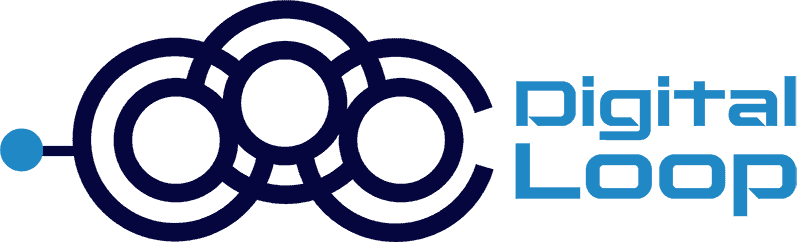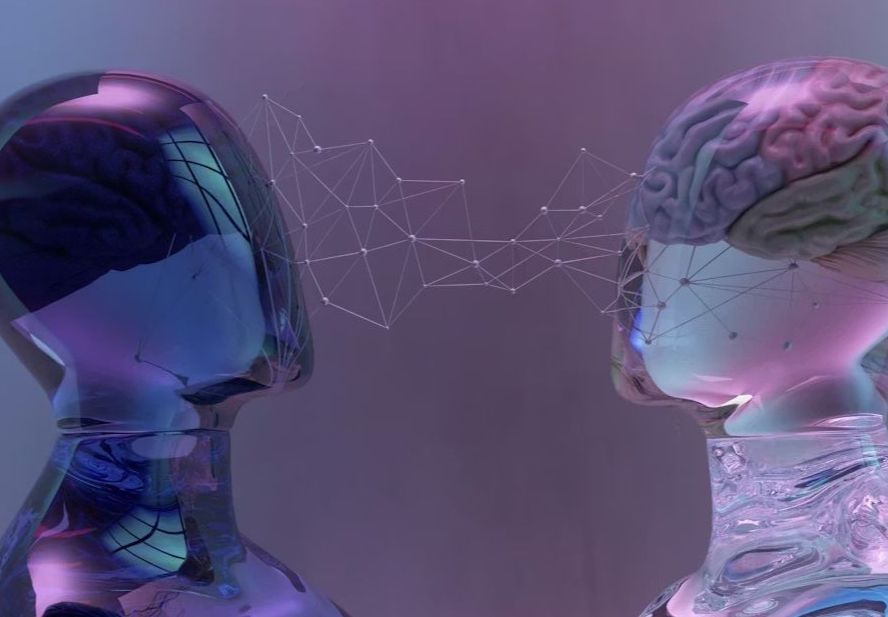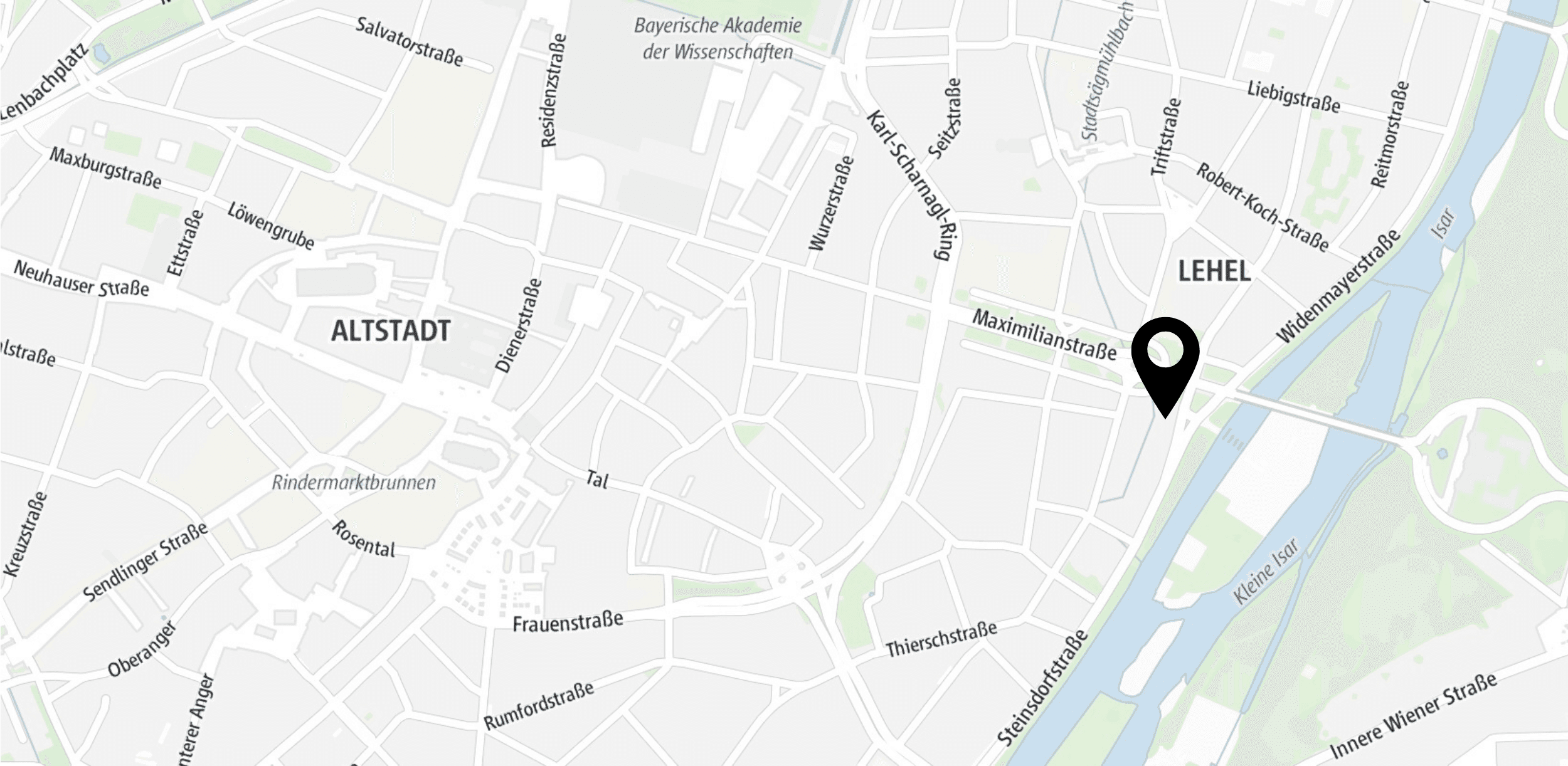Google Bard has officially been renamed Gemini, marking a significant evolution in Google's AI capabilities. This change is more than just a rebranding; it introduces major improvements in natural language processing (NLP), machine learning, and multimodal capabilities, making Gemini a more powerful and efficient conversational AI.
What’s New with Gemini?
One of the most notable advancements in Gemini is its ability to process and generate text with even greater accuracy, nuance, and context awareness. Thanks to improved AI models, Gemini can provide more relevant, coherent, and user-adaptive responses.
Additionally, Gemini is designed to interact more naturally and fluidly with users, making conversations feel more human-like and intuitive. Whether for casual chats or professional queries, Gemini represents a major leap forward in Google's AI technology.
Google Bard Extensions > Gemini Extensions Are Now Gemini Apps
When Bard was still active, Google introduced Bard Extensions - a set of integrations that allowed the AI to interact with other Google services. These are now referred to as Gemini Apps, enhancing Gemini's ability to retrieve and process information. This change is reflected across Gemini on various platforms, including Android, iOS, and the web.
What Are Gemini Apps?
Gemini Apps function similarly to ChatGPT plugins, enabling the AI to pull data from Google services and perform actions based on user queries. While their availability was initially limited, they are expected to expand significantly in the near future.
The core functionality remains the same. These "Apps" allow Gemini to connect and interact with other Google services (like Gmail, Docs, Maps, etc.) and some third-party services.
Also, the apps are now powered by the Gemini 2.0 Flash Thinking model.
Currently, Gemini Apps support several Google services, allowing users to access real-time information, retrieve personalized data, and automate tasks.
Current List of Available Gemini Apps
1. Google Flights
- Get real-time flight prices and availability for your upcoming trips.
- Retrieve flight details from your Gmail inbox for a personalized overview.
2. Google Hotels
- Check current hotel prices and availability.
- Access hotel booking details from Gmail.
3. Google Maps
- Retrieve directions, traffic updates, and points of interest.
- Use location data to provide relevant recommendations.
4. YouTube
- Search for and play YouTube videos directly from Gemini.
- Access YouTube watchlists and provide summaries of recently viewed content.
5. Google Workspace
- Gmail: Manage your emails by searching, composing, and organizing your inbox via voice commands.
- Google Docs: Access and interact with your Google Docs documents, including summarizing content and drafting new sections.
- Google Tasks: Manage your to-do lists by creating, viewing, and organizing tasks.
- Google Keep: Create and manage notes, allowing for quick note-taking and retrieval.
- Google Calendar: Schedule events, set reminders, and manage your calendar appointments.
6. Utilities: Perform basic device functions such as setting timers, toggling the flashlight, controlling media playback, and opening apps.
7. Google Home: Control smart home devices like lights and thermostats using natural language commands.
8. Phone and Messages: Make calls and send text messages through voice commands, facilitating hands-free communication.
9. WhatsApp: Send messages and make calls via WhatsApp using voice commands, enabling hands-free interactions.
10. Spotify: Search for and play music on Spotify using natural language commands, allowing for seamless music streaming.
These extensions are designed to provide a more integrated and efficient user experience by allowing Gemini to interact seamlessly with various services and applications.
Google has confirmed that more apps will be added over time, expanding Gemini’s capabilities.
How to Use Gemini Apps
Using Gemini Apps (Extensions) is simple:
1. Enable Gemini Apps
On desktop:
- Go to Google Gemini.
- Click on your profile picture (top-right corner).
- Select Apps and toggle them on.
On mobile:
- Open the Gemini app (or Google Assistant if Gemini is integrated).
- Tap your profile picture and go to Apps.
- Turn on the ones you want to use.
2. Use Apps in Gemini Chats.
For example requests in Google Maps:
"Where’s the nearest coffee shop?"
"Give me driving directions to Marienplatz."
Note: If you don’t see the option yet, Google will gradually roll out the feature. Also Google regularly adds new apps, so check the Apps tab in Gemini to see what’s new!
How Do Gemini Apps Work?
Gemini only uses the apps that are enabled in your settings. When needed, Gemini will automatically send relevant information from your conversation to the extension.
For example:
- If you ask for nearby restaurants, Google Maps will provide suggestions.
- If you need a flight update, Google Flights will pull your itinerary.
Privacy and Security Considerations
Google emphasizes that Gemini does not access personal data without explicit permission. However, when you interact with an extension, your activity might be stored by that service. Be sure to review Google’s privacy settings when using these features.
Google's Gemini 2.0: Transforming AI Integration and Capabilities
In December 2024, Google DeepMind unveiled Gemini 2.0, marking a significant advancement in artificial intelligence technology.
This release introduced a new era of "agentic AI," where models not only process information but also anticipate user needs and take proactive actions under human supervision.
Key Features of Gemini 2.0:
- Enhanced Multimodal Capabilities: Building upon its predecessor, Gemini 2.0 natively supports both image and audio generation, enabling seamless understanding and creation across text, images, audio, and video.
- Real-Time Adaptability: The model exhibits improved contextual understanding and logical reasoning, allowing it to solve complex problems with greater accuracy and efficiency.
- Native Tool Integration: Gemini 2.0 can interact directly with Google's suite of tools, such as Search, Maps, Lens, and Assistant, facilitating a more cohesive and intuitive user experience.
- Introduction of Gemini 2.0 Flash: This lightweight, high-performance variant is optimized for speed, making it ideal for applications requiring quick decision-making and real-time interactions.
- Development of AI Agents: Projects like Astra and Mariner demonstrate Gemini 2.0's potential in creating proactive AI assistants capable of understanding context, anticipating user needs, and performing tasks such as web navigation and automation.
The introduction of Gemini 2.0 represents a pivotal step toward more intelligent and autonomous AI systems, with the potential to transform various industries and daily user interactions.
Gemini vs. ChatGPT: How Do They Compare?
Google’s Gemini and OpenAI’s ChatGPT are two of the most advanced AI chatbots available today, but they differ in several ways. Here’s a breakdown comparing them across key areas:
| Feature | Gemini (Google) | ChatGPT (OpenAI) |
| Model & Technology | Developed by Google DeepMind, the latest model is Gemini 2.0 | Developed by OpenAI, the latest model is GPT-4.5 |
| Accuracy | Strong for factual queries, but prone to hallucinations | Generally accurate, but can sometimes make up facts |
| Multimodal Capabilities | Yes (text, images, code, audio, video processing coming) | Yes (text, images) but is more text-focused |
| Integration | Integrated with Google Search, Google Workspace (Docs, Sheets, etc.), and Android devices. | Available on OpenAI’s website and integrated into Microsoft’s products (e.g., Copilot in Edge, Office 365). |
| Best for | Google ecosystem users, research, deep integration | General AI use, creative writing, coding |
| Code Generation | Supports Python, Java, and more with integrations | Strong coding capabilities, integrates with OpenAI Codex |
| Internet Access | Has real-time web browsing (in pro versions) | Can access the web for real-time data (paid versions) |
| Code Generation | Strong, with deep Google integration | Strong, with better debugging & examples |
While ChatGPT offers more third-party integrations, Gemini has a deeper connection with Google's ecosystem, making it ideal for users who rely on Google services.
What to use: Gemini or ChatGPT?
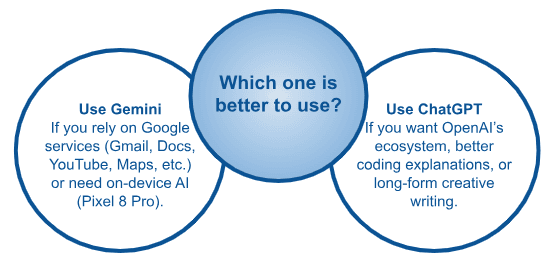
Final Thoughts
The transition from Google Bard to Gemini marks a significant improvement in AI technology. With advanced NLP, better context awareness, and growing extensions, Gemini is shaping up to be a powerful AI assistant for both casual users and professionals.
As Gemini evolves, expect more integrations, improved functionality, and enhanced AI-driven experiences. Keep an eye out for future updates from Google as this AI continues to expand its capabilities!
In a rapidly evolving digital landscape, harnessing the power of AI is no longer a luxury but a necessity. With Gemini AI, businesses can leverage cutting-edge technology to streamline operations, enhance productivity, and drive innovation.
At Digital Loop, we develop customized AI integrations that align with your unique needs, ensuring seamless optimization and efficiency. Whether you're looking to automate workflows, or improve decision-making, our tailored AI solutions empower you to stay ahead of the curve. Ready to unlock the full potential of AI for your business? Contact us today to explore how AI can transform the way you work.