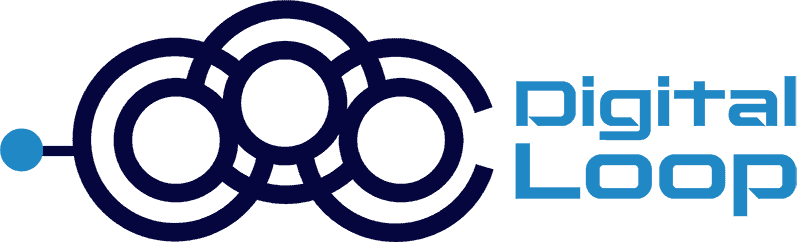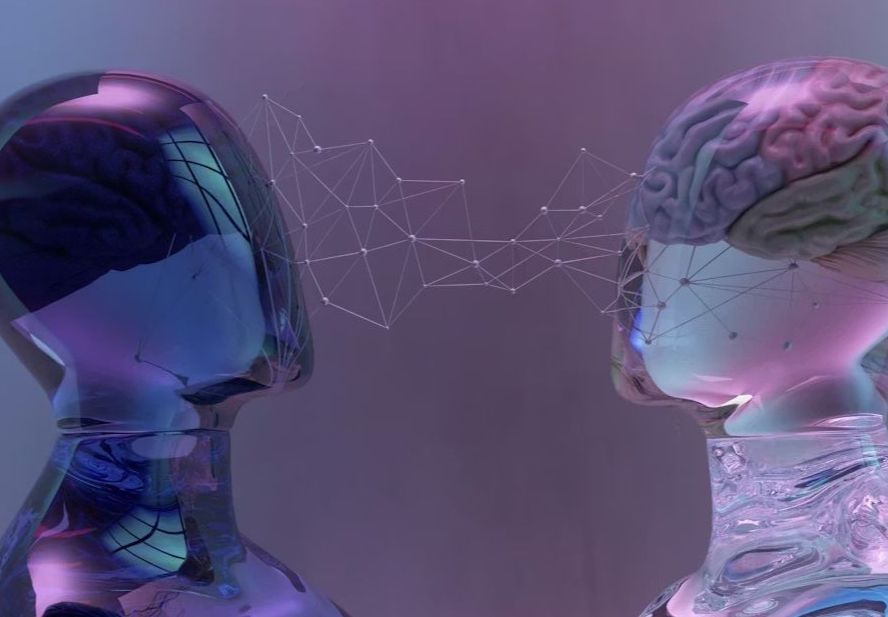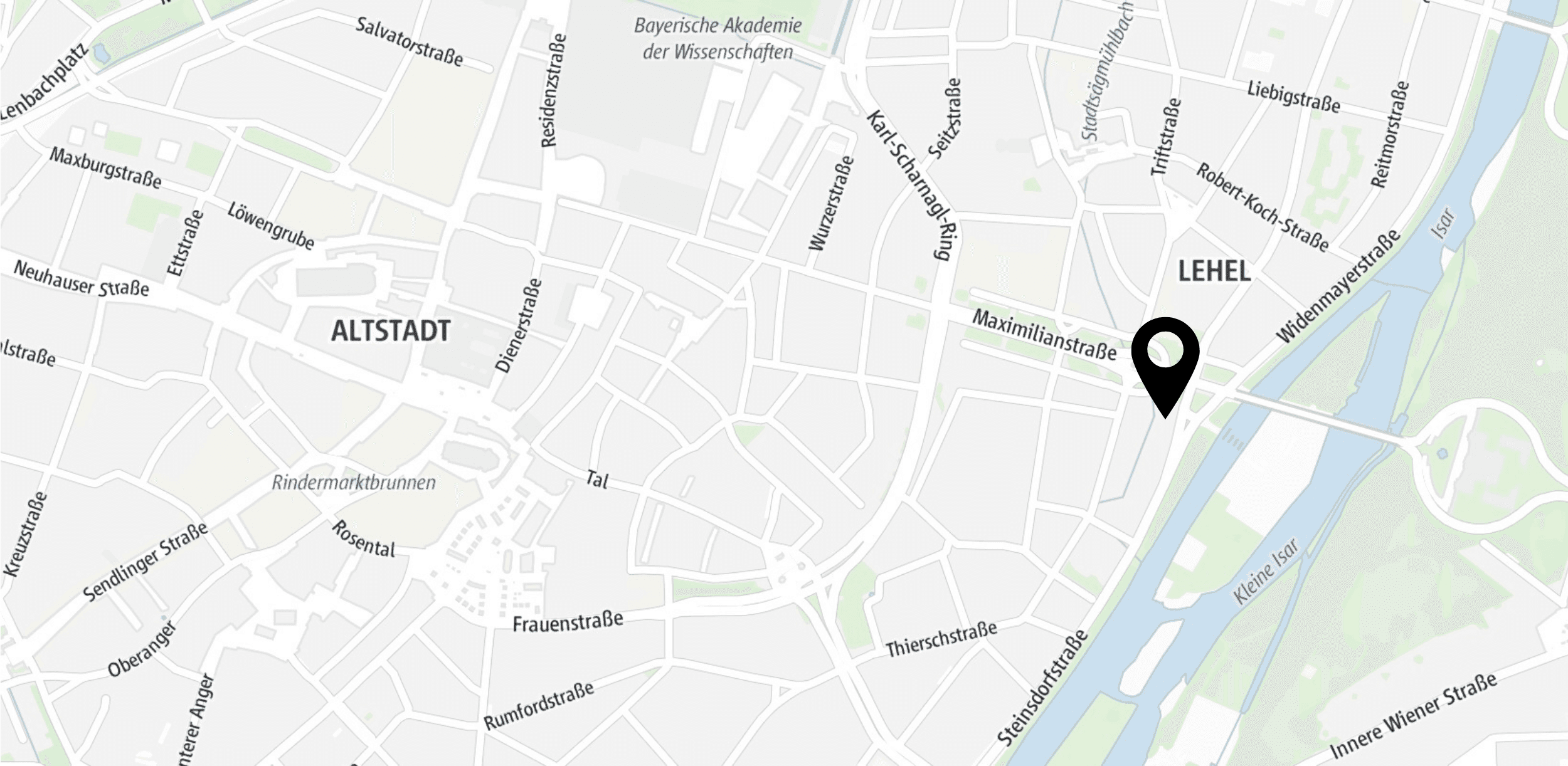A couple of years ago, the world of onsite personalization with Adobe was a lot easier. We had Adobe Target, a tool based on a client-side library. It can either be used standalone or integrated with other tools from Adobe Experience Cloud or external data sources to build segments and set up personalization. Today, things are much more complicated, and in this post, I would like to unwrap the different options for onsite personalization within Adobe Experience Cloud and Adobe Experience Platform and how and when to use them.
Before we start, I want to add a quick disclaimer: if you’re not familiar with the functionalities and concepts within Adobe Experience Platform and especially Adobe Journey Optimizer, I recommend you to first read the following article: A beginner´s guide to Adobe Journey Optimizer. To understand the differences and possibilities for personalization, it is crucial to know the basic terms and capabilities.
Two tools, three options: Adobe’s solutions for onsite personalization
Counting today, there are three ways to set up your onsite personalization within AEP & AEC: Target only, Target and Decision Magagement, and Decision Management & AJO Web Channels. In order to introduce you to these options, I would like to focus on the following aspects:
- How can the personalized content be created?
- Where can you get your data and especially your Audiences from?
- What options of reporting are available?
In the next section, I will walk you through the three options and how personalizing your website works with each of them.
Option 1: Target Only
The first option might be the easiest one: use only Adobe Target for your onsite personalization. For content creation, Adobe Target provides two options: a WYSIWYG editor called Visual Experience Composer and the Form Based Composer to use HTML or JSON to build test variants for DOM manipulations. Also, Target provides an integration with Adobe Experience Manager (AEM), that allows content created in AEM to be exported to Adobe Target. In Target, this content can be used for creating a personalization activity.
Regarding Audience creation, there are several ways available.
The first is to use Target for audience creation. Here you can access information from the browser to define a segment.
The second option is to upload data from external sources to Adobe Target and use it within your segments. This could be externally calculated scorings or CRM attributes mapped to a visitor profile in Adobe Target.
The third option is to use Experience Cloud Audiences within Adobe Target. These audiences are published from other AEC applications like Adobe Analytics or Adobe Audience Manager and can be used for personalization in Target.
And last but not least, you can of course use Audiences from Adobe Experience Platform within your personalization activities in Adobe Target.
For analysis purposes, Target provides an out of the box reporting. It also provides the Analytics for Target (A4T) and Customer Journey Analytics for Target (CJA4Target) integrations to analyze your activities in Adobe Analytics Workspace or Customer Journey Analytics. And by adding custom code to your Target activities, you can push details about your personalization in the Data Layer to make it available for analysis in third-party analytics tools like Google Analytics.
Option 2: Target and Decision Management
The second option I want to present to you in this post is the combination of Adobe Target and Decision Management. Here, the content creation, as well as the audience assignment, is happening in AJO (and therefore in AEP). Within Adobe Target, you can refer to a before created Offer Decision and add additional audience constraints as mentioned on the section about the “Target Only” option. This works via Visual Experience Composer as well as in Form Based Composer. And here things start to get complex.
With this solution, Adobe is providing two options to assign content to a specific audience (either in Decision Management or in Adobe Target) and therefore two options of personalization execution. When using this method, I highly recommend to think of a strategy and processes on applying your audiences. Especially when it comes to analyzing your activities, it is crucial to be aware if your personalization happens in Target or Decision Management.
Decision Management currently does not provide integrated reporting like Target. If you want to build reports for Offer Decisions, Adobe provides you an automatically generated dataset in AEP, containing the information on which profile has seen a specific offer. In order to get proper reporting, you can either access this dataset with Adobe Customer Journey Analytics or connect a third-party reporting tool. Using the A4T Integration is not supported for this kind of implementation.
Option 3: Decision Management & AJO Web Channel
The third option I want to present is moving your onsite personalization completely to Adobe Experience Platform. This works by building your personalized offers in Decision Management and using AJO Web Channel for executing the Offer Decision on your webpage (which is technically done by Adobe Edge Network / Adobe WebSDK).
The reporting works, as in the second option presented, either within Customer Journey Analytics or a third-party BI Tool by accessing the respective AEP dataset.
Comparison
| Target Only | Target & Decision Management | Decision Management & AJO Web Channel | |
|---|---|---|---|
| Supported Implementation | at.js WebSDK / Edge Network |
WebSDK / Edge Network | WebSDK / Edge Network |
| Content |
|
|
|
| Audience Creation |
|
|
|
| Supported Integrations |
|
|
|
| Reporting |
|
|
|
When to use what?
Now that I have introduced you to the three ways of setting up onsite personalization with Adobe Experience Cloud and Adobe Experience Platform, I want to dive deep into the question of when it makes sense to use which setup for your onsite personalization.
In general, I would suggest the following rule of thumb: If you’re setting up a use case that is purely onsite related and targeting unknown/non-authenticated users, go with Adobe Target only. If you are planning to create onsite personalization in the context of a multi- or omnichannel use case for (authenticated) customers, choose one of the AEP-related ways.
Both options that have at least some AEP components included have, in my opinion, two major disadvantages: first, they - for now - have only limited options to add personalized content in a scalable way. Of course, there is the AEM Assets integration for especially using image offers. But if you’re planning to replace whole website components within your personalization, Decision Management currently only supports the usage of plain HTML or HTML templates from AEM Assets. In case of any changes in your code, you would always have to manually adjust it in the tool, which means a lot of effort and is also prone to errors.
Second, setting up an offer decision or a journey containing an action within Web web-based channel is more complex and mostly involves several stakeholders (as often more than one channel is involved).
Therefore, in my opinion it is too much overhead to use these methods for driving personalization that is purely displayed onsite. But: in case of a multi- or omnichannel use case, the AEP-related ways also offer a huge advantage. As Decision Management and AJO allow you to manage your content centralized across all channels, you will be able to steer your campaigns for the whole customer journey. In this case, it can make sense to use a hybrid setup: Target only for pure onsite personalization as well as targeting of unknown or unauthenticated users, and the AEP for omnichannel campaigns with known and authenticated customers.
Conclusion
As already mentioned in the beginning of this blog post, AEP comes up with a new level of complexity, but also with a lot of new possibilities when it comes to Online Marketing in general and personalization specifically. I definitely see the advantages of moving onsite personalization for your authenticated customers to AEP. But I also see a lot of structural and processual challenges coming with it that every company needs to be aware of to address as early as possible.
I hope this text helped you to gain a little bit more clarity when it comes to navigating the MarTech world.