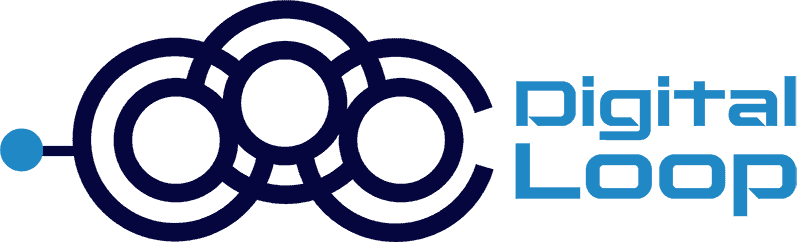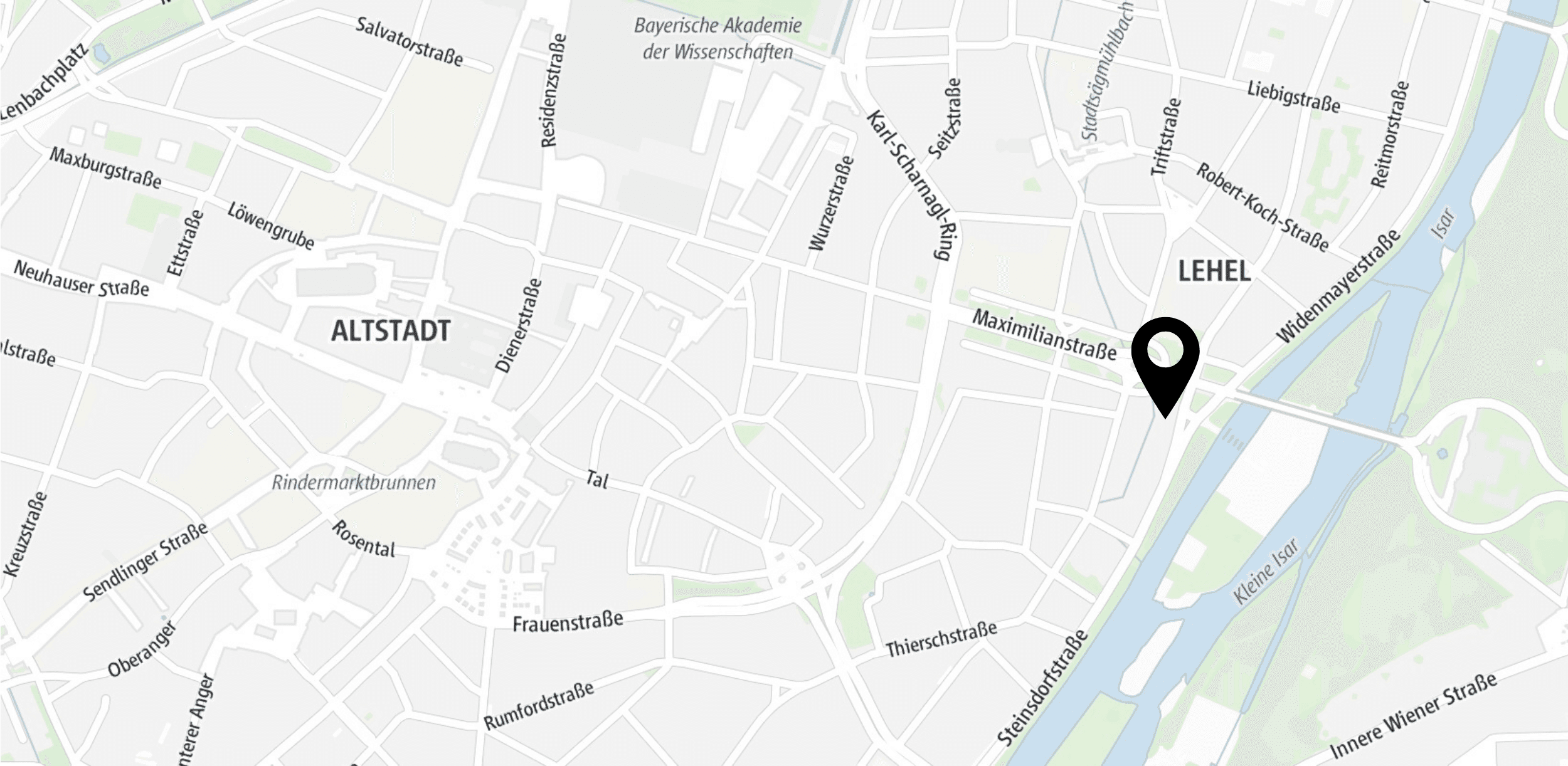To optimize and make the best use of your marketing budget, conversion tracking is a critical part when running online campaigns.Imagine the following scenario: Your campaigns are running. You see some traffic from the campaign and probably also some conversions in your web analytics tool. However, there is no conversion rolling into the ad vendor’s side (for example, no conversion in your Google Ads or Bing Ad panel).
If this is the case for you, follow the hints below to troubleshoot the issue!
We have posted another article talking about common campaign tracking mistakes. If the problem you are facing is due to a lack of traffic from campaigns in your web analytics solution (e.g. Google Analytics, Adobe Analytics), check our previous article about campaign tracking mistakes.
This article is based on the assumption that you have a tag management system in place. If you still don’t use any tag management system, check here for the benefits of using it.
#1: No conversion tag setup in the tag management system or it is fired incorrectly
The conversion tag is set to tell the machine to count the success when the conversion occurs. For example, when a form is submitted or PDF is downloaded, the conversion tag should be fired. Make sure that the conversion tag is fired and it is fired at the timing you expect. Below picture shows a standard client-side tracking flow with a tag management system.
PS. If you are using Google Analytics and Google Ads at the same time, you can reuse the existing Google Analytics goals as conversions. An additional conversion tag is not fully necessary.
If you are interested in server-side tracking, or so-called “cookieless tracking”, check out our other article to know more.
OK. The tag/rule in our tag management system is set up. The condition is correct and the tag/rule is fired at the right timing as well. But you still can’t see the conversion data rolled into ad vendors backstage. Why?
#2: Watch out for the data format - especially for e-commerce conversion
Different vendors may have different requirements for the data, which may also vary from your original system setting. A common case we saw is the format of price. Price as a KPI is usually a necessary data point for many conversion tags.Probably all your product/service price is an integer (e.g. 100 Euro) but your vendor may require 2 digits after the decimal point (e.g. 100.00 Euro).
In Germany, for example, the decimal point is usually a comma “,” instead of a dot “.”, which may also affect.
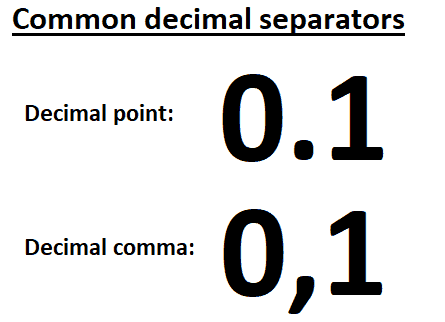
#3: Check the custom value setup - especially for custom event conversion
Nowadays most vendors provide the flexibility for custom event/conversion, which allows you to define the event name instead of selecting from the pitiful built-in options.
So you can pass the self-defined event name or other parameters as conversions, to better measure the campaigns.
However, please be aware that the string you pass must not conflict with the vendor’s existing rules. For example, the vendor provides 2 different kinds of tag templates. One for page view and one for custom events. There is already a rule at the vendor side: if the event action equals to pageview, it should follow the format of their pageview tag template. Then you shouldn’t set a custom event tag template with an event action value set as pageview, which may cause a mismatch.
#4: The template provided by your tag management system is out of date
Many tag management systems provide templates with a user-friendly interface. We just need to give the Ad account and related id, then it is almost done – without HTML snippet maintenance. Sometimes these templates are not provided by the ad vendor themselves but by other parties, which may lead to the case that the vendor updates the snippet but the template you found in your tag management system is not. And you can hardly detect it because there is no code shown in the tag management system interface. This is a less common situation but the possibility is not zero. Therefore, follow up on the latest version tag template or snippet your vendor provides.
Conclusion
We hope this short blog post gives you a hint to identify the cause of the problem you faced. If you are still not sure what the reason for your campaign tracking issue can be, contact us for tracking audit support. We have expertise in different tag management systems (Google Tag Manager, Adobe Launch, and Tealium), web analytics solutions (Google Analytics and Adobe Analytics), and also consent management solutions.