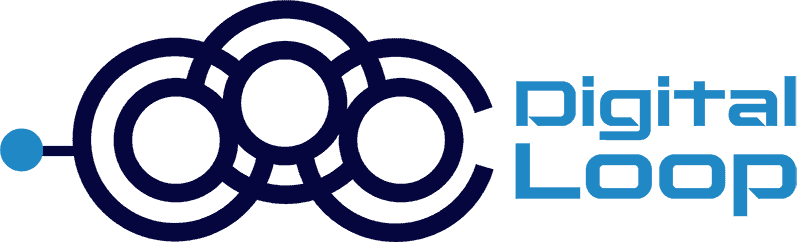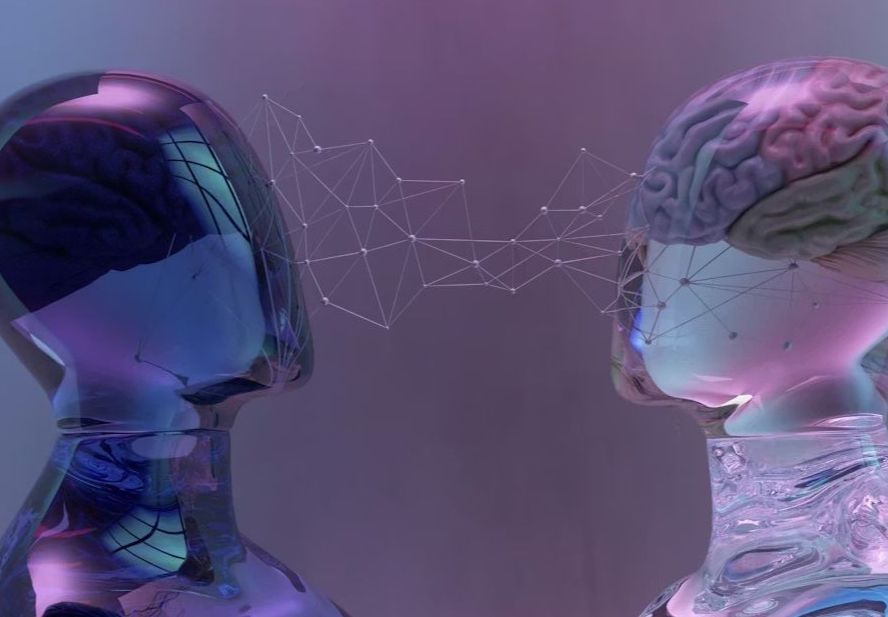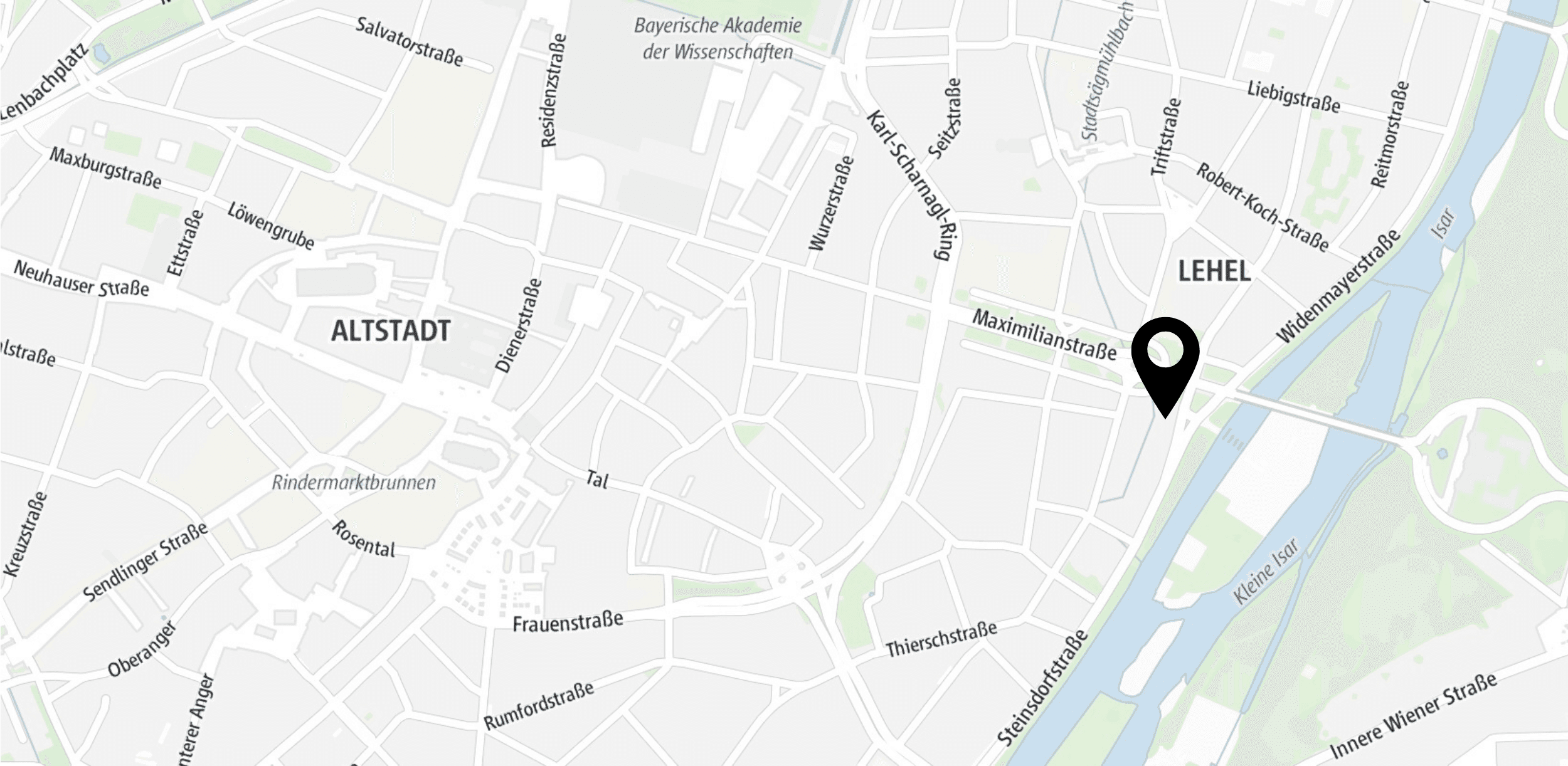Initially, I wanted to write an article about the different possibilities to implement onsite personalization with Adobe Experience Cloud and Adobe Experience Platform. While writing this article, I noticed that in order to dive deeper into this topic, it is crucial to understand the key concepts of all features involved. Explaining the capabilities of Adobe Experience Platform and especially Adobe Journey Optimizer turned out to be more complex than I expected. This is why I decided to decouple this introduction and dedicate to it its own blog post. In this article, I will walk you through the tool and its main functionalities from a use case perspective.
About Adobe Experience Platform
Before we start, maybe some words on Adobe Experience Platform (AEP) first. For some reason, I feel like AEP is often equated with a Customer Data Platform (CDP). This is not wrong, but it’s also only part of the truth. A Customer Data Platform is a tool that allows you to connect enterprise data from different sources, store it, build profiles for your customers, and use these profiles for audience building. In the end, CDPs again provide connections towards your marketing tools to activate your audiences for personalization:
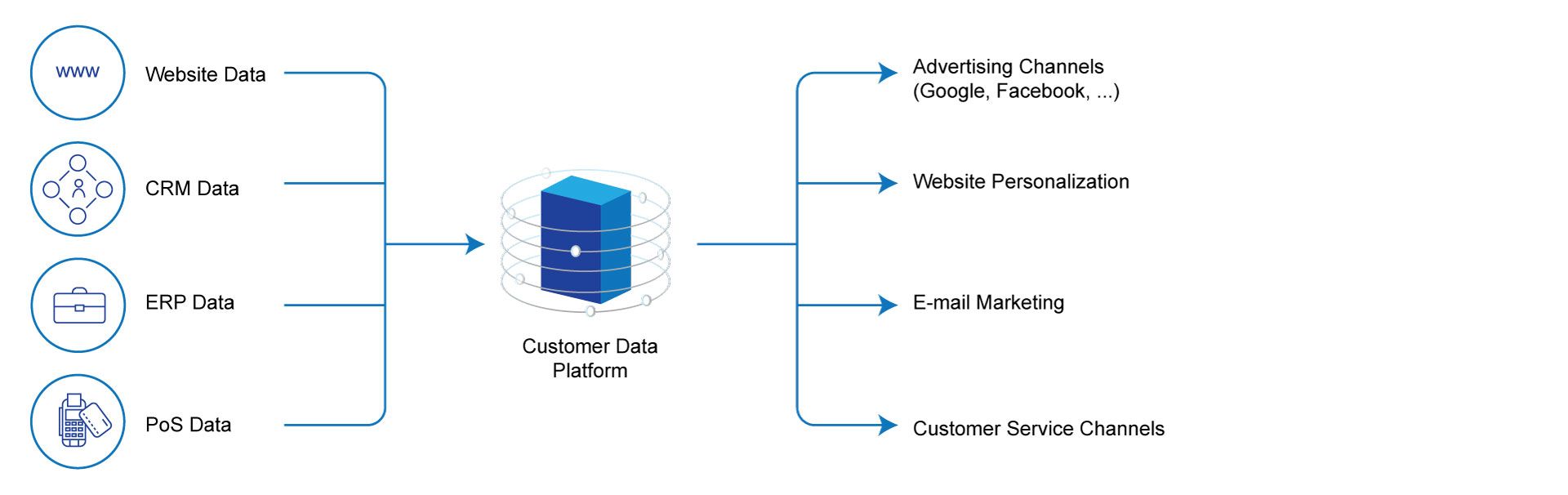
Now, AEP also offers you all of these features. But the - as Adobe calls it - Realtime Customer Data Platform (RT-CDP) is only one part of what Adobe Experience Platform consists of. Basically, the architecture looks the following:
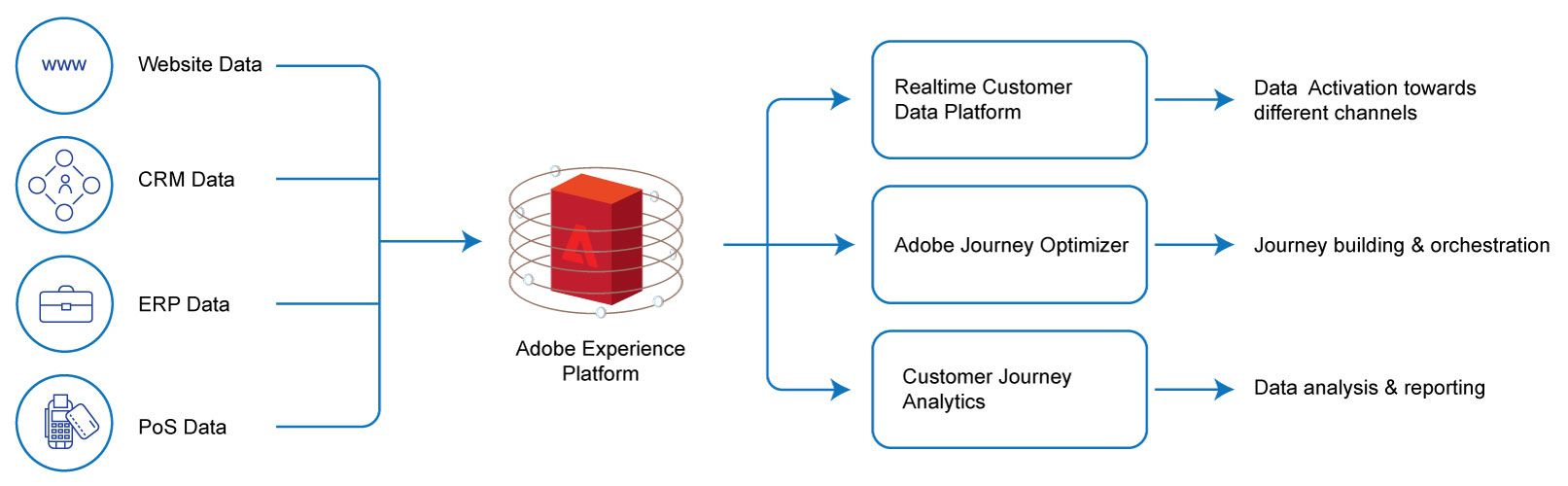
AEP itself can be considered as the data ingestion and storage part. It provides the data source connections, data lake, profile store, and the segmentation builder. To activate and utilize your data, Adobe offers three applications that can be licensed on top of AEP: Realtime Customer Data Platform (RT-CDP), Adobe Journey Optimizer (AJO) and Customer Journey Analytics (CJA).
As already mentioned above, RT-CDP provides you pre-built destination connections as well as custom APIs to send your audiences to marketing channels such as Google, Meta (Facebook), Adobe Target, and so on.
Customer Journey Analytics (CJA) is the evolution of Adobe Analytics workspaces to allow you omnichannel-reporting based on all data available in AEP.
And last but not least, there is Adobe Journey Optimizer (AJO). And here it starts getting complex. AJO unifies a lot of features under its hood, and my attempt to summarize them up would be the following: Within AJO, companies are able to create, personalize, and orchestrate omnichannel communication and campaigns.
Deepdive on Adobe Journey Optimizer
I was thinking about how to explain AJO’s capabilities best in a very brief way and feel like it’s best to use a very simplified example. So let’s assume we are running a retail company for clothes and want to create an omnichannel campaign to offer individual discounts for existing customers on Black Friday. Our relevant Marketing Channels are email and our webshop. The idea is to have an image teaser for each channel that communicates the individual discount. Additionally, our requirement will be to set up a logic for the emails in order to send a reminder after several days of no interactions.
First thing we will do is to create our audience for the campaign in AEP. We can use our attribute and event data in the platform to create a segment definition such as “all customers with a loyalty level silver or gold who have purchased something in the last 6 months”. This is the group of people we want to be eligible for a personal discount. Now, we’ll start with creating our personalized email content and onsite teasers.
Decision Management or: how to manage your personalized content
This leads us to Adobe’s Decision Management. This is a service within AJO that will allow us to create centralized, campaign-based content for marketing campaigns. The logic behind this is simple but powerful: in Decision Management, you organize your content in two major ways. First, you can create Collections that include content pieces (Images, HTML, JSON) for a specific product or campaign and for various channels. In our example, this will be a collection with two content offers for our black friday campaign: one image for the website and one image for the email. Second, you assign each content piece a specific audience that is qualified to see each offer.
So the first thing we do is to create two personalized fragments (one per channel) for our Black Friday discount. These fragments are based on an image and contain an individual price-discount for each customer. The information about the discount will be ingested from the respective AEP profiles.
Now that we have our content collection prepared, we are going to create a Decision. Within this Decision, we define for whom our personalized content should be displayed and where this is going to happen. This is the time where we assign the before-created audience to our teasers. Also, we decide via Placements, where - in which channel - the respective content will be displayed in the end. A placement can be understood as a content wrapper. You can select this wrapper to easily assign content to a specific location in your channels (I will come back to this in a minute).
The logic of our final Offer Decision looks like the following:
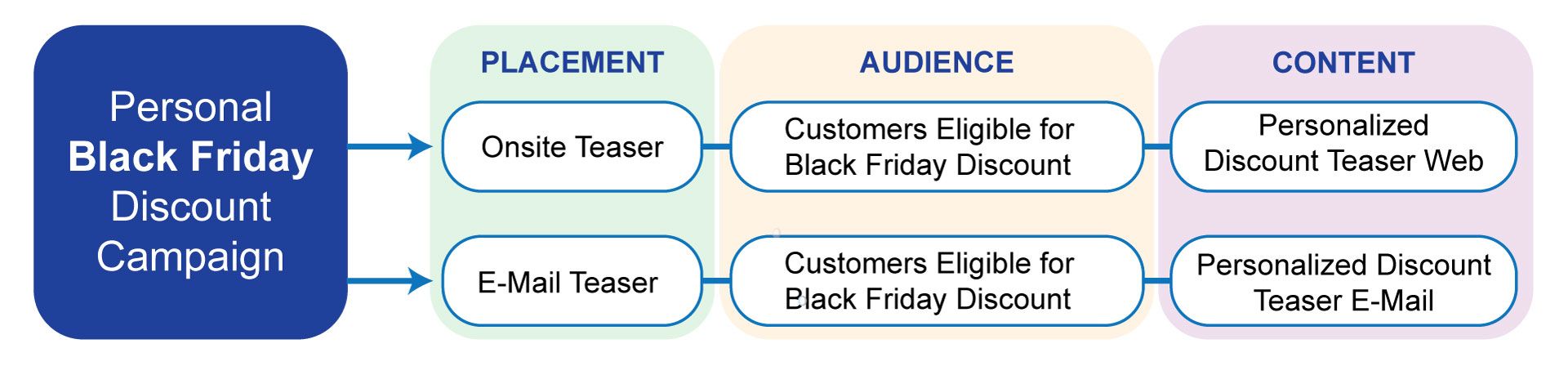
So far, we have only created small pieces of personalized content assigned to our wrappers (Placements). What is missing is to provide a template and to assign our Placements to a location in our emails and on our website, where the personalized content can later be displayed.
AJO Communication Channels: Manage your channel-specific content within Adobe Experience Platform
Though we have already created our personalized content pieces, we haven’t been really channel-specific yet. Decision Management is based on images, links, HTML or JSON content and therefore not connected to a marketing channel yet. What we will do now, is to take our wrappers (or Placements) from before and put them into our communication channels.
Let’s start with the email.
In AJO email channel we create an email template with different sections - textblocks, images, teasers. It works as in every other email tool with a WYSIWYG editor and comes with pre-built building-blocks to use. Also, AJO offers an integration with Adobe Experience Manager assets to have access to your company’s asset management. In our case, the email could just look like the following:
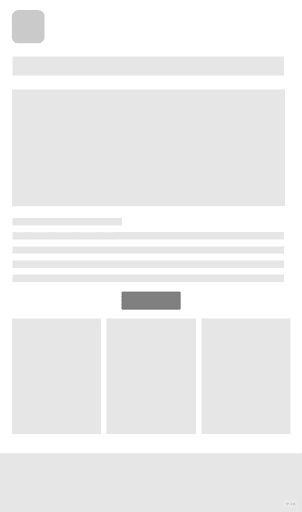
For every customer in our Black Friday discount eligible audience, we don’t want to make the default header image visible but our personalized one with the discount. This is the point where we will add our placement into our email template and link the content created before with our email channel.
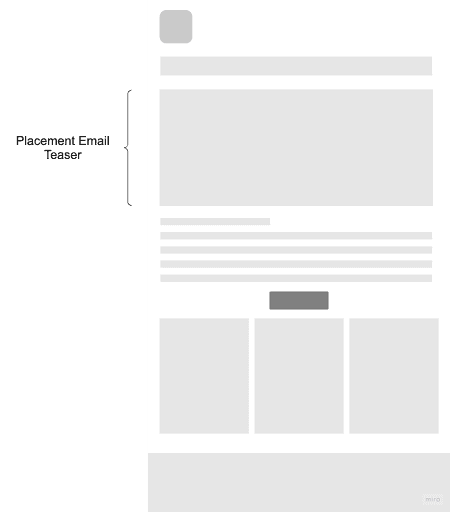
For our onsite personalization on the website, we can also use the provided WYSIWYG editor (some of you might know this from Adobe Target). Besides the option to manipulate our website by editing the HTML and CSS directly in the Visual editor, we can also reference our before created placement to include our Offer Decision in the website.
Journey Orchestration: the art of conducting the customer journey
Let’s summarize everything up to this point: we have created personalized content for our onsite teasers and our emails. We included this personalized content in our email template and on the website. The last requirement missing is the one regarding how to orchestrate our personalization across the customer journey: When is the customer seeing which content and where?
This brings the last feature within AJO into play: Journey Orchestration. As within AEP we’re in a world of customer journey centric marketing, of course, we don’t just want to bombard our customers with content everywhere and all the time. We rather want to generate a well thought out concept of touchpoints each customer has with our brand. Journey Orchestration enables us to design a journey based on triggers (mostly events or audience qualifications from AEP) that are causing actions (personalization in one of our marketing touchpoints). We can connect various triggers and actions by conditions to, for example, make sure reminder emails are sent after two days of inactivity. This might look just like the following:
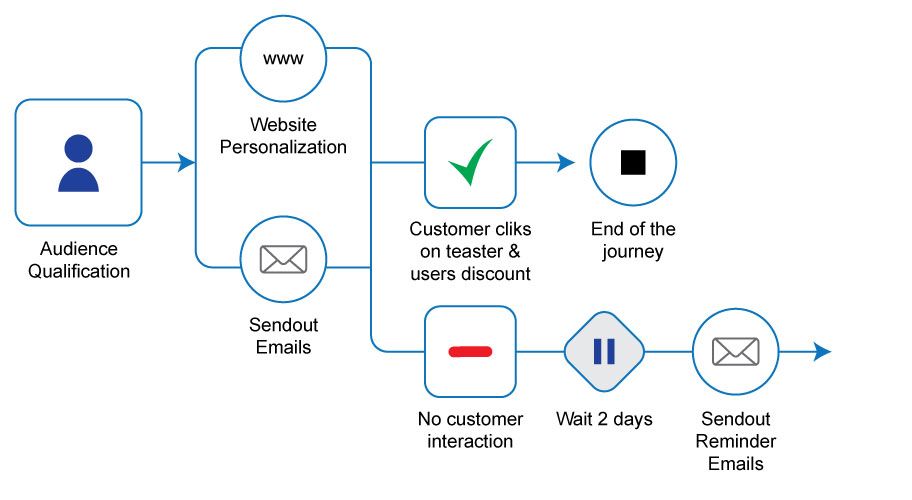
After testing and approving our journey, we are ready to set the sails and start our Black Friday campaign!
Conclusion
As I already mentioned in the beginning, I wanted to make this introduction as understandable as possible. This is why I did not cover every single feature in AJO that is available, like email-reportings, an integrated campaign builder, or the decisioning feature (yep - that is another decisioning topic in addition to Decision Management). I still hope that with everything I described in this blog post, I could give you a good impression of what Adobe Journey Optimizer is. And what it is not. Though it is complex, it really can provide a lot of value for your company when it comes to realizing your omnichannel strategy. Of course it highly depends on your needs. You might not want to buy the famous Ferrari when a Golf matches your needs better.